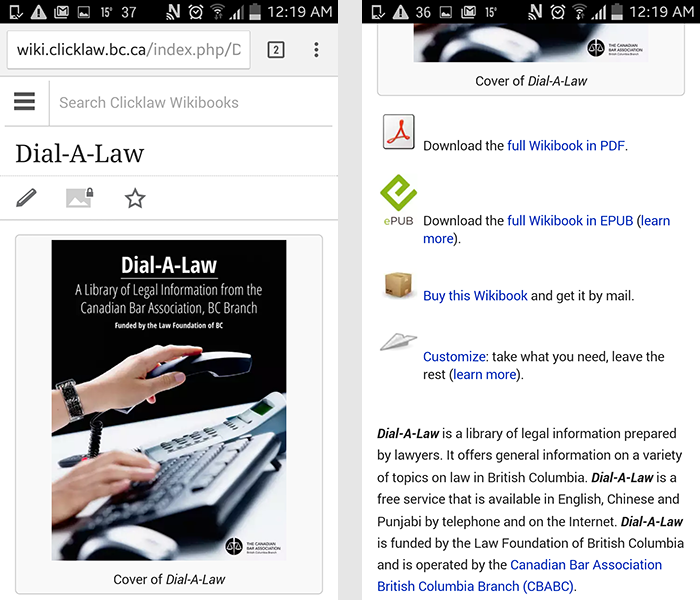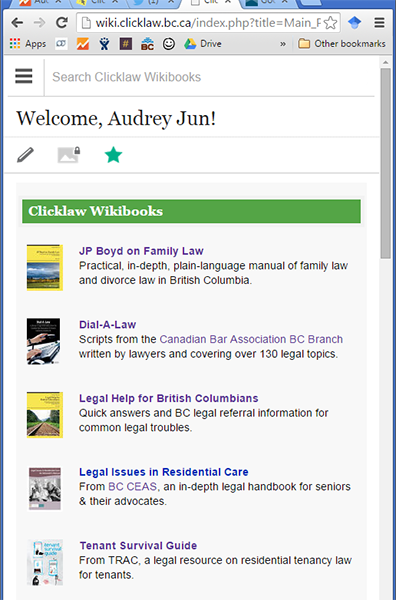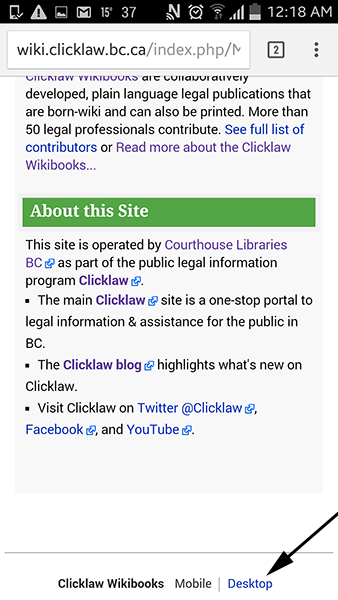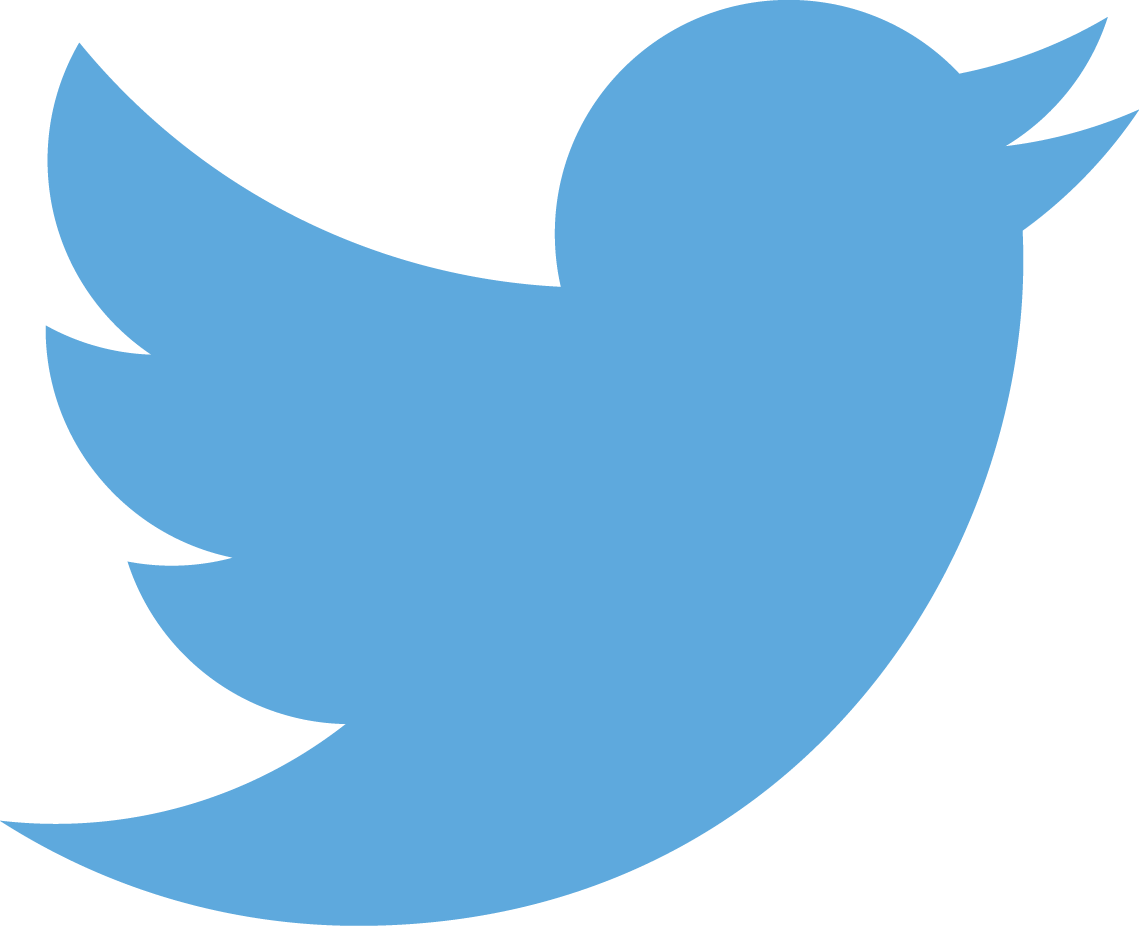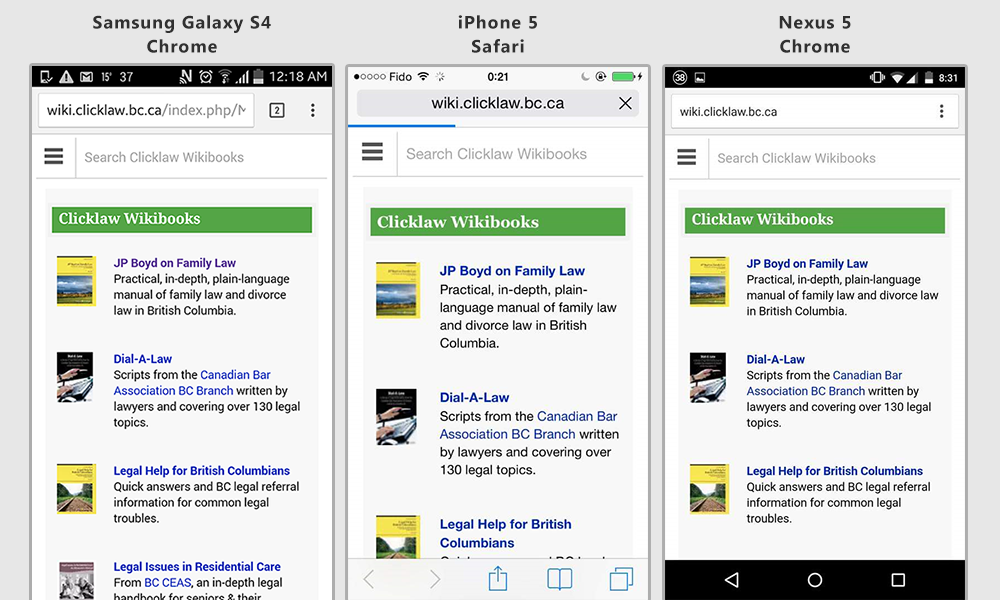
Do you have a smartphone? You can already read the Clicklaw blog in a mobile-friendly format, and our Clicklaw Wikibooks (which have helpful legal info on family law, residential tenancy law, wills and estates, and more) now have a mobile option too. We are working on making the main Clicklaw website mobile-friendly, stay tuned.
Why go mobile? Mobile use is not going away; in fact, it’s increasing every year. Nearly 33% of visitors to Clicklaw and the Clicklaw Wikibooks are on either mobile or tablet. We wanted to make the experience better for you, across all devices.
Here’s what you see when you go to a specific Clicklaw Wikibook:
You still have the option of downloading the Wikibook in PDF, EPUB, or ordering a print copy–right from your phone.
Alongside this mobile-friendly revamp, we changed the layout of the front page a bit:
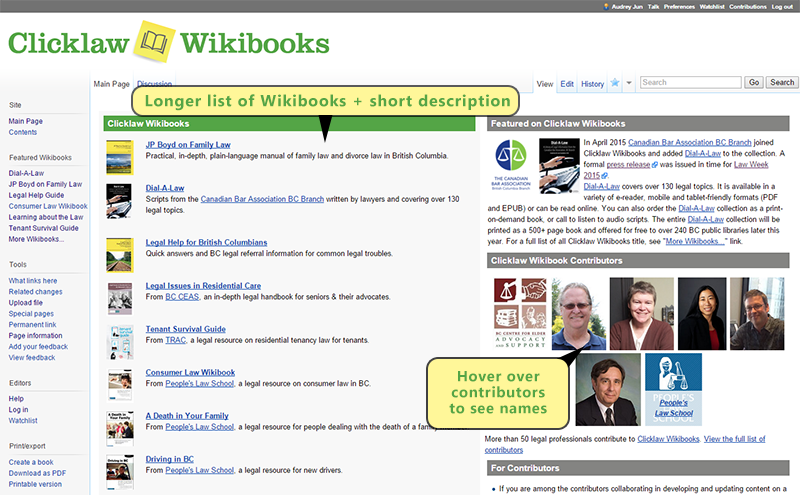
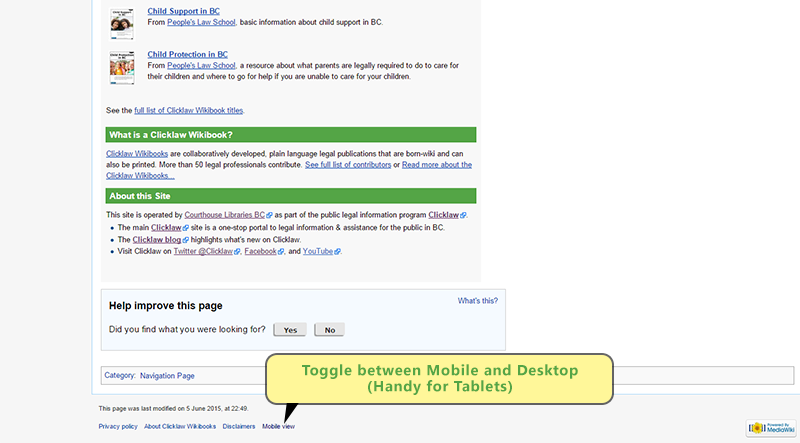
Here’s what you see when you click on “Mobile View” on your desktop or laptop computer. This is most helpful for a tablet (e.g. iPad), when you might want to switch between ‘mobile’ or ‘desktop’ view, depending what page you are on:
Last but not least, you can always switch to “Desktop” view even when you are on your smartphone, if you prefer to see the “regular” version of the site and pinch to zoom in and out:
Go check out the new Clicklaw Wikibooks site now! http://wiki.clicklaw.bc.ca