Top 7 Pages on Clicklaw Wikibooks
While we would prefer a world in which no British Columbian needs online help for their legal troubles, the pageview count for our Clicklaw Wikibooks website confirms that is not the world we live in. In reality, hundreds of thousands of British Columbians seek out timely legal information in the course of an average year. For many, this is their only line of support.
In 2017, Clicklaw Wikibooks — which uses the same software that runs Wikipedia — served nearly 940,000 pageviews to over 550,000 individual users. Each year we see these figures growing.
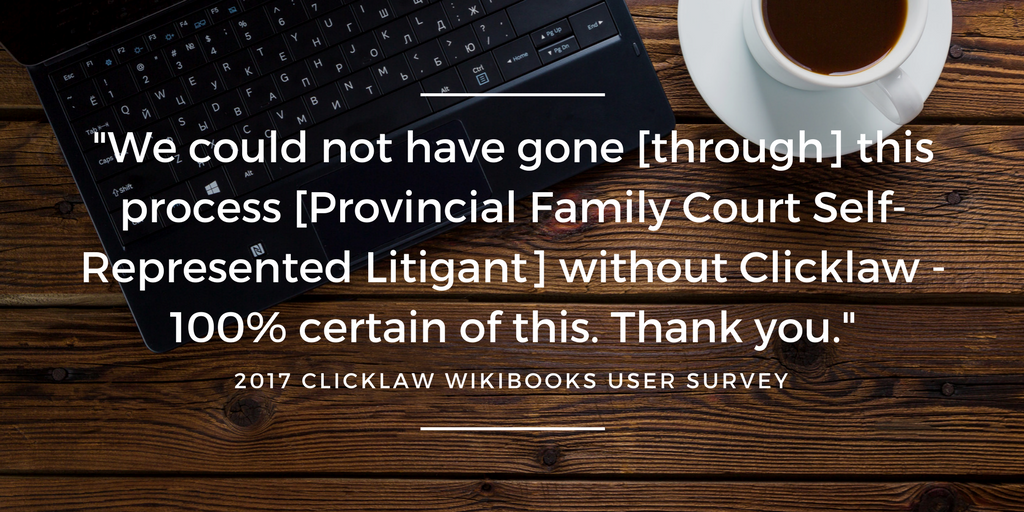
Whereas Clicklaw is a comprehensive legal information website centralizing reliable resources and services from numerous contributor organizations in a variety of formats and languages, Clicklaw Wikibooks is more like a publishing platform. It offers a bookshelf of select legal titles from organizations and independent authors or teams of contributors. These books are for the public and can be read online, downloaded as PDF or EPUB, or ordered by print-on-demand.
The most popular way for visitors to consume the 26 or so titles currently on Clicklaw Wikibooks is to read them online. Usually when we report traffic statistics, we think about the book as a whole. For example, JP Boyd on Family Law is easily the most read title in the collection accounting for about 40% of traffic. But today we look a little deeper to see what the 7 most popular content pages were on Clicklaw Wikibooks for January 2018, give a shoutout to those responsible for their review, and see what insights this data allows.
Surprisingly, for instance, while the overall traffic to JP Boyd on Family Law hints that relationship breakdown as the major legal concern, individual page stats reveal the most popular page from that title is on how to get married in the first place. Looking at the top performing pages can give us clues and help us question assumptions about the types of legal information people need.
Top 7 Pages on Clicklaw Wikibooks by Pageviews
Here is a list of the top seven pages on Clicklaw Wikibooks, the people responsible for their upkeep, plus some thoughts on what this might mean. The list reflects statistics from January 2018, plus relevant changes in a page’s position from January 2017. Feel free to chime in with your own thoughts in the comments section below, or by sharing them with us on Twitter @Clicklaw.
#1 – If You Receive an Appearance Notice or Summons (Script_210)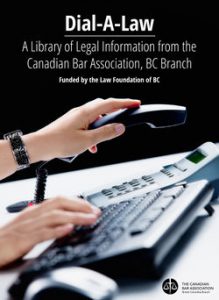
This page from the popular Dial-A-Law collection by CBA BC attracted 5.18% of total site traffic, up from second position and 2.83% the previous January. That is an incredible figure for a site with over 1,500 pages of legal information. Many people first come into contact with the criminal justice system when they are served with an appearance or summons, so we can well imagine finding this page is a first step for many in addressing their problem. Knowing the significance of that step, what else could the page do or point to?
Kudos to lawyers Jordan Allingham and Paul Briggs for writing the page, plus Annie Chen of the CBA BC for the wiki version of this much valued resource.
#2 – How Do I Get Married in British Columbia?
As noted, JP Boyd on Family Law’s most popular page in January had nothing to do with getting divorced. Quite the opposite in fact… 2.82% of visitors came to learn about how marriage is brought to be, rather than how it decays. The page is up from #4 position in January 2017.
Thanks to lawyer Thomas Wallwork for maintaining this page, and of course to JP Boyd himself for his original work on it.
#3 – I Need to Take Someone to Court — What’s the Process?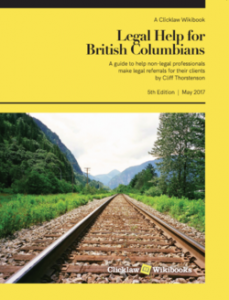
A significant percentage of first time exposure to the legal system is when someone needs to start a lawsuit. The page attracted 2.43% of traffic, up from #6 position in January 2017, a rise quite possibly related to the Civil Resolution Tribunal’s introduction in 2017.
Long time Clicklaw Wikibooks editor and experienced lawyer John Bilawich deserves credit for this popular page from Legal Help for British Columbians that introduces the basics of starting a civil claim. So does the founding author Cliff Thorstenson.
While the book has over 140 pages and accounts for 40% of site traffic, historically the main entry page for JP Boyd on Family Law has not been among top site pages (in January 2017 it was #13). This year, there appears to be more traffic from direct links to the book’s main page from websites run by LSS, the BC Provincial Court, private law firms, etc. Although overall the percentage of traffic coming from Google to the whole site has not changed over this period, a disproportionate amount of traffic to this main page now comes from referral sources. This speaks to the overall value of the title and the work of its many reviewing lawyers that make it a destination resource for others in the justice sector.
#5 – Immediately After Someone Dies
This page from People’s Law School’s title, A Death in Your Family, accounted for 1.81% of all site traffic last month. The equivalent page in January 2017 held #12 position at 1.59%.
Thanks to Helen Low, QC and Nicco Bautista for their skill abbreviating the legal and practical steps to take upon the death of a family member.
#6 – My Husband Sponsored Me and We Have Now Separated
For years, this page from Legal Help for British Columbians was the top destination page on Clicklaw Wikibooks with 2.86% of traffic. In 2017 it dropped to #3 and 2.65%. Today it’s settled at #6 position with 1.81% of traffic. Nearly 90% of this traffic comes from Google searches.
Thanks to Rochelle Appleby for reviewing this page over the years, and to its original author Cliff Thorstenson.
#7 – How Do I Prepare an Affidavit?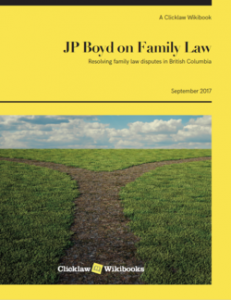
Up from #8 position in January 2017, this page from JP Boyd on Family Law accounted for 1.54% of traffic in January 2018. It continues to demonstrate the demand for practical, hands-on tips, and the fact that it derives a substantial greater proportion of its traffic from people who link to the page directly (34% versus the site average of 10% for pages) hints that this is a valuable bookmark for people.
Thanks again to Thomas Wallwork for reviewing the page over the years, and to JP Boyd for the original content and practical examples of how to write an affidavit.
Editor’s Note: Though these were the most viewed pages/titles on the Wikibooks over the past year, our other pages and titles also received an incredible amount of views. Thank you to all of our contributors and volunteers, whose work makes this initiative possible.



