Library Month at LawMatters
By Megan Smiley, LawMatters Program Coordinator

For those of us without legal training, legal problems can be scary and overwhelming to tackle. Without open access to useful and trusted legal information, it would be near impossible. We are lucky in BC to have a network of public legal education and information organizations working hard to improve access to justice, and local public libraries are a key part that network.
Funded by the Law Foundation of BC, LawMatters is the Courthouse Libraries BC outreach program for public libraries. We believe libraries are the key to informed and connected communities and have been working in partnership with them since 2007.
Together with our library partners, LawMatters works to enhance local public access to legal information throughout the province, from big urban centres to small rural communities. Libraries are able to buy more legal books through LawMatters grant funding, and also receive print copies of some of our most popular Clicklaw Wikibook titles at no cost, such as JP Boyd on Family law. In total, people in 241 communities can find core legal resources at their local public libraries as a result of this program and the hard work of librarians and library staff in each location.
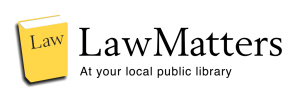
One of the key aspects of our work is to provide training to public library staff on finding and using legal information resources – like Clicklaw.
We regularly hear from librarians that Clicklaw is their ‘go-to’ when answering patrons’ legal questions because it provides ideas for next steps, helps them point their patrons towards the best resource, and when necessary, helps them find the right referral. But it’s also true that librarians are a key part of improving Clicklaw – the relationship is complementary. Public librarians contribute valuable knowledge, expertise and insight so that we can continually develop and improve the site for all users.
People go to public libraries for the widest range of reasons. Neil Gaiman & Chris Riddell have recently done a beautiful job of expressing the value of libraries, so I won’t attempt to do it here. But I will say to those of you who are struggling with legal issues: Don’t forget about your local public library!
They not only provide free public access to legal books, they can also provide referrals to advocates and other community organizations. They are a quiet safe space for you to think, research, and plan. Lastly, while librarians cannot give legal advice, they are a great resource because they are really good at finding current, reliable, and vetted information. They can help you find the information you need, and if not, help you find the people who can.
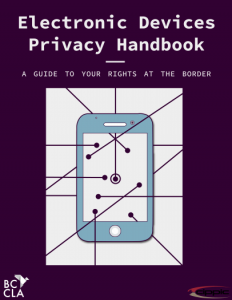 Today, the BCCLA is re-launching an online guide about privacy rights related to electronic devices – such as laptops, cellphones, and tablets – at the border. It’s aimed at people crossing the border into Canada or departing for the U.S. through preclearance areas in Canada. The guide comes in both a short and a long version and outlines the current law and policy related to device searches, best practices for travellers to protect their privacy, and what to do if you’ve had your device searched at the border.
Today, the BCCLA is re-launching an online guide about privacy rights related to electronic devices – such as laptops, cellphones, and tablets – at the border. It’s aimed at people crossing the border into Canada or departing for the U.S. through preclearance areas in Canada. The guide comes in both a short and a long version and outlines the current law and policy related to device searches, best practices for travellers to protect their privacy, and what to do if you’ve had your device searched at the border.
